You are here: Getting Started > Log In and Out > I Forgot My Password
I Forgot My Password
The login page has a link if you have forgotten your password.
- Email Address: Enter your Email Address.
- S.S.N. Last 4 Digits: Enter the last 4 digits of your Social Security Number.
- Zip Code: Enter the zip code for your primary mailing address, as it is recorded in your system records.
- Enter the on-screen security check.
- Click on Send Password.
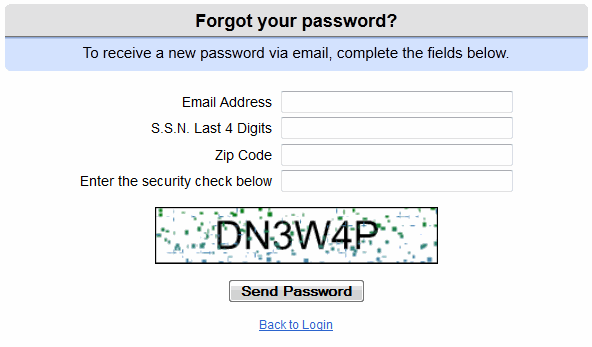
I Forgot My Password
If the email address entered matches the email for login from your employment records, a new password will be sent to the provided email address. You can change the new password by returning to the login page and using the Change Password link.