You are here: Payroll > Paycheck History
Paycheck History
To see what you were paid by direct deposit or on a paycheck, click on Paycheck History on the side bar.
The check view lists payments per year by payment date and includes the payment type and net pay amount.
For details about a payment, click on the link for it in the View $ column.
Example of Paycheck History
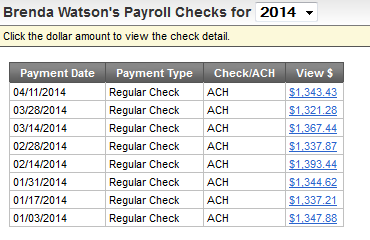
Sample Paycheck History View
- Payment Date. The date that the payment was distributed.
- Payment Type. A short description of the payment type displays.
- Check/ACH. A Check is a paper check. A Direct Deposit goes directly into a bank account.
- View $. The View $ displays the dollars and cents paid by the check or direct deposit. Click on a link to display more information about the payment.
What Payments Display in Self-Service?
Paycheck stubs and direct deposits can display in self-service.
To display in self service, the payment date needs to be:
- On or after the current date
- Within system-reporting begin and end dates for employee checks and ACH deposit advices (as defined on the back office Company Service Dates)